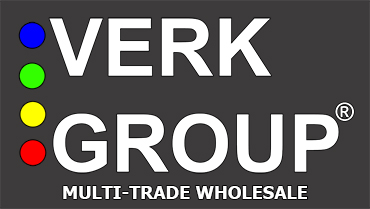Add products by adding codes
Timer switch digital lcd switch
TIMER SWITCH LCD DIGITAL SWITCH

The timer switch is designed to control the power supply of domestic appliances. It has a built-in battery to operate the timer.
The timer switch can be used to automatically time the switching on and off of various appliances, control electric heating and room lighting, and simulate presence in the home.
Using the device saves electricity.
The timer is equipped with a large, easy-to-read LCD switch.


⭐ SETTING THE TIMER
1). Press and hold the "CLOCK" button for 3 seconds to enter the clock setting mode. Press the "SET" button, the triangle icon in front of "HOURS" ( hours) will appear then press the "UP" button to set the hours.
2). When you have finished setting the "HOURS", press the "SET" button again, the triangle icon in front of the "MINUTES" ( minutes) will start flashing then press "UP" to set the minutes.
3). When you have finished setting the "MINUTES", press the "SET" button again, the triangle icon in front of "WEEKS" (weeks) will start flashing, then press "UP" to set the day of the week.
4). When all operations are completed, press the "OK" button to enter the clock mode,
set the week.
5). Press the "CLOCK" + "SET" buttons to set summer or winter time
6). Press the " CLOCK" + " PROG" buttons to set the 24-hour or 12-hour mode.
⭐ SETTING THE TIME PROGRAM
1). Press the "PROG" button to access the time programme settings.16 groups of on/off time programmes can be set in the mode.
2). Press the "SET" button to set the on time of the first programme, the triangle icon in front of "HOURS" will start flashing, then press the "UP" button to set the hours.
3). When you have finished setting the "HOURS", press the "SET" button again, the triangle icon in front of "MINUTES" will start flashing, then press the "UP" button.
4). When you have finished setting the "MINUTES", press the "SET" button again, the triangle icon in front of "WEEKS" will start flashing, then press the "UP" button to set the week, alternating weekday combinations will be displayed for you to choose from. Select the date you want.
5). When the operation is complete, press the "PROG" button to enter the setting of the switch-off time of the 1st programme. If you want to set the on and off time of the next group programme, continue pressing the "PROG" button and follow the instructions above.
6). In clock mode, press the "SET" button to select "AUTO", "OFF" or "ON" mode.
The modes are displayed in the following order:
✅ AUTO (Power off. Timer on)
✅ OFF (Power supply off at all times. Timer off)
✅ ON (Power on all the time. Timer off)
7). If you want to cancel a set timer programme, press the "PROG" button, select a specific timer and then press the "CLEAR" button to cancel.


⭐ RANDOM FUNCTION
1). The random function is only active between 18:00 and 06:00, if you want to activate this function, you must select the AUTO mode
2). After completing the above operation, please press the "SET" and "UP" button at the same time. The "RANDOM" function will be activated.
3). If you want to cancel the "RANDOM" function , please press the " SET" and "UP " buttons at the same time , then "RANDOM" on the LCD display will go off.
⭐ COUNTDOWN TIMER FUNCTION
1). The countdown timer function only works in "ON" or "OFF" mode.
The random function should be switched off.
2). After completing the above operation, press the "UP" and "PROG" buttons simultaneously to enter the countdown time setting mode.
3). Press the "SET" button , the triangle icon in front of "HOURS" will start flashing, then press the "UP" button to set the hours (0-99).
4). When you have finished setting the " HOURS ", press the "SET " button again , the triangle icon in front of "MINUTES" will start flashing, then press the "UP" button to set the minutes (0-59).
5). When all operations are completed, press the "OK" button to enter the countdown mode.
6). If you want to cancel the countdown function, press "UP" and "PROG" at the same time , "COUNTDOWN" on the LCD display will disappear.
It will turn off and then return to the timer mode.


TECHNICAL SPECIFICATIONS:
✅ Product code: 11341
✅ Power supply: 230V/50Hz
✅ Frequency: 45-65Hz
✅ Maximum load current: 16A
✅ Maximum load power: 3680W
✅ Operating temperature: 0-50°C
✅ Timer range: 1 minute-168 hours (7 days) Timer error: ≤1 minute/month
DIMENSIONS:
✅ Overall length: 11.5cm
✅ Depth without plug: 3.5cm
✅ Depth with plug: 7.5cm
✅ Display size: 3cm x 3.5cm


KIT INCLUDES:
☑️ Factory new timer.
☑️ Original packaging



For wholesale orders for the purchase of full collective cartons or multiples thereof, a 2% discount is applicable